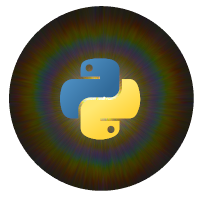Installation¶
Installing pypillometry and its dependencies is automated and can be done by running the following lines (on Mac OS X or Linux).
$ git clone https://github.com/ihrke/pypillometry.git
$ cd pypillometry
$ pip install -r requirements.txt
$ python setup.py install
pypillometry is on PyPI and released versions can be installed with pip (this will also install the dependencies automatically):
$ pip install pypillometry
(link to the PyPI project page).
It is also possible to install the developer’s version directly from github using pip
$ pip install git+https://github.com/ihrke/pypillometry.git
Requirements¶
pypillometry requires Python3 and a range of standard numerical computing packages (all of which listed in the file requirements.txt)
numpy,scipyandmatplotlibcmdstanpy
If you want to ready Eyelink’s .edf files directly, you can install the [eyelinkio](https://github.com/scott-huberty/eyelinkio) package.
It can be useful to access pypillometry through Jupyter or Jupyter Notebook, so installing those packages is also useful but not necessary.
All requirements can be installed by running pip install -r requirements.txt.
Virtual environments¶
It can sometimes be useful to install a new package in a new virtual environment using either Python’s virtual environments or conda.
$ conda create -n pypil python=3
$ conda activate pypil
$ conda install anaconda
$ pip install -r requirements.txt
The anaconda package contains all the requirements except cmdstanpy which can be installed from conda-forge
$ conda install -c conda-forge cmdstanpy
CmdStanPy¶
pypillometry uses cmdstanpy to interface with the Stan probabilistic programming language. cmdstanpy is a Python interface to the CmdStan command-line interface to Stan.
Please refer to the CmdStanPy documentation for more information on how to install and use it.